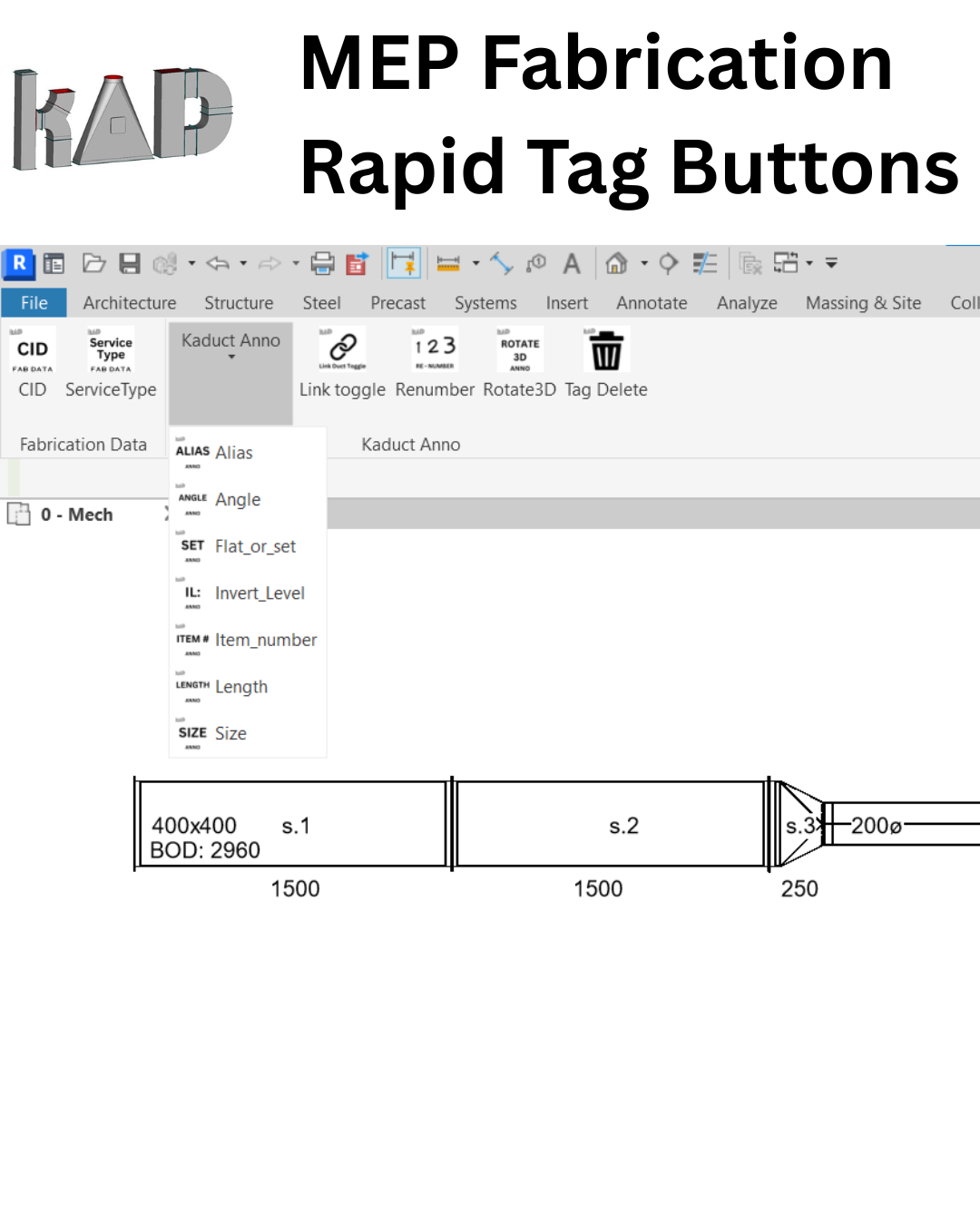Kaduct
MEP Fabrication Rapid Detail Buttons
MEP Fabrication Rapid Detail Buttons
Couldn't load pickup availability
Make Ductwork Detailing in Revit Effortless — Especially if You’re Coming from CADmep or CADduct
If you've ever felt frustrated jumping through hoops in Revit just to tag ductwork properly — especially after working with the intuitive CADmep or CADduct tools — you're going to love this.
I’ve built a custom set of Revit buttons designed to bring back the familiar ease of CADmep detailing… and then some. These buttons are built to help you fly through your detailing work with tools you’ll recognize — plus a few bonus features that make Revit even more powerful.
What’s Included:
-
One-click tools for:
▸ Renumbering
▸ Item Number
▸ Size
▸ Invert Level
▸ Flat or Set
▸ Length
▸ Alias
▸ Angle
▸ Rotate Connector End
▸ View Template Toggle
▸ Assign CID & Service Type Parameters
When you purchase, you get: ✔ Lifetime ownership of the buttons
✔ Step-by-step support to install and use them
✔ Free updates every time new tools are added — automatically delivered to you
Pay once. Keep forever. Build faster.
Share